The memory leak test serves to observe how currently existing memory leaks make the applied Java virtual machine instance require more and more memory.
Currently this situation can be produced quite effectively by certain
applications such as JinniDoc.
So this test takes advantage of this and automatically carries out a call of JinniDoc to generate the Loq4Jinni documentation. It's very simple to execute this test as it only requires the following two steps:
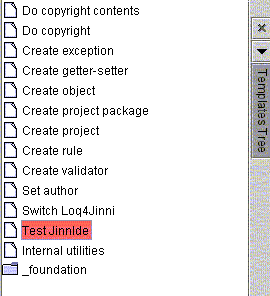
JinnIde's test tool comes up (probably a few seconds later if the JinnIde server is not up). Note that the Restart Server check box is not ticked because this is an experimental feature. If ticked (and if JinnIde runs as a server), the test tool tries to restart the server each time before a test is executed.
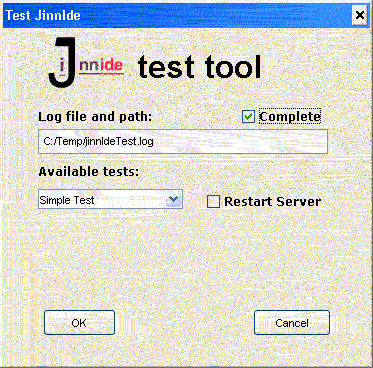
So this test takes advantage of this and automatically carries out a call of JinniDoc to generate the Loq4Jinni documentation. It's very simple to execute this test as it only requires the following two steps:
Step 1: Start up the JinnIde test tool
Start up the JinnIde test tool by clicking on the template entry "Test JinnIde"JinnIde's test tool comes up (probably a few seconds later if the JinnIde server is not up). Note that the Restart Server check box is not ticked because this is an experimental feature. If ticked (and if JinnIde runs as a server), the test tool tries to restart the server each time before a test is executed.
Step 2: Choosing and executing the Memory Leak Test
Select the Memory Leak Test by choosing it from the respective combo box.Click on OK and the final confirmation window comes up.
Press "Run" to start the test, the rest is automatic. Note that the test may take a while especially when the Complete check box is left ticked. If it is ticked, all the various configurations are used and the documentation is generated several times.