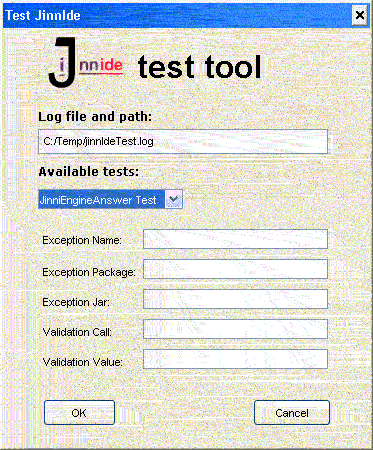The JinniEngineAnswer test serves to check the correctness of the validator that has been generated with JinnIde's Template tools.
This is done by generating and calling a Java main class that tries out that validator. These are the steps to carry out the test:
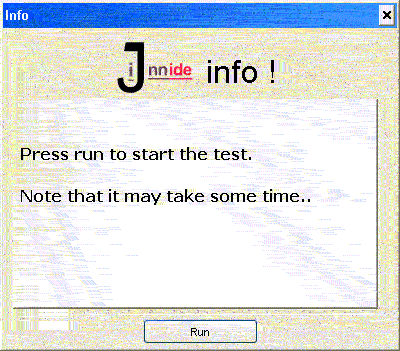
- Fill out the empty text fields, click on OK and the final confirmation window comes up.
To fill out the fields consider the following hints (also provided as tool tips):
- Exception Name: provide the name of the exception you defined in the Create Exception template tool e.g. MyDateException
- Exception Package: type in the full name of the package (e.g. xyz.exceptions.jinni) where your exception is contained
- Exception Jar: provide the file name of the JAR where your exception is contained e.g. MyExceptions.jar
- Validation Call: type in the term (in Jinni Prolog's usual module-predicate specification) used to call the Jinni-Prolog-side validation process e.g. "validator:testit"
- Validation Value: type in the value to be validated e.g. "20/04/04" as an example of a date to be validated
- Press "Run" to start the test, the rest is automatic. The test is successful if the userdefined exception is thrown and acknowleddged in JinnIde's console window. Otherwise, if a general Java exception is raised, the generation process of the validator and the userdefined exception should be revised.